

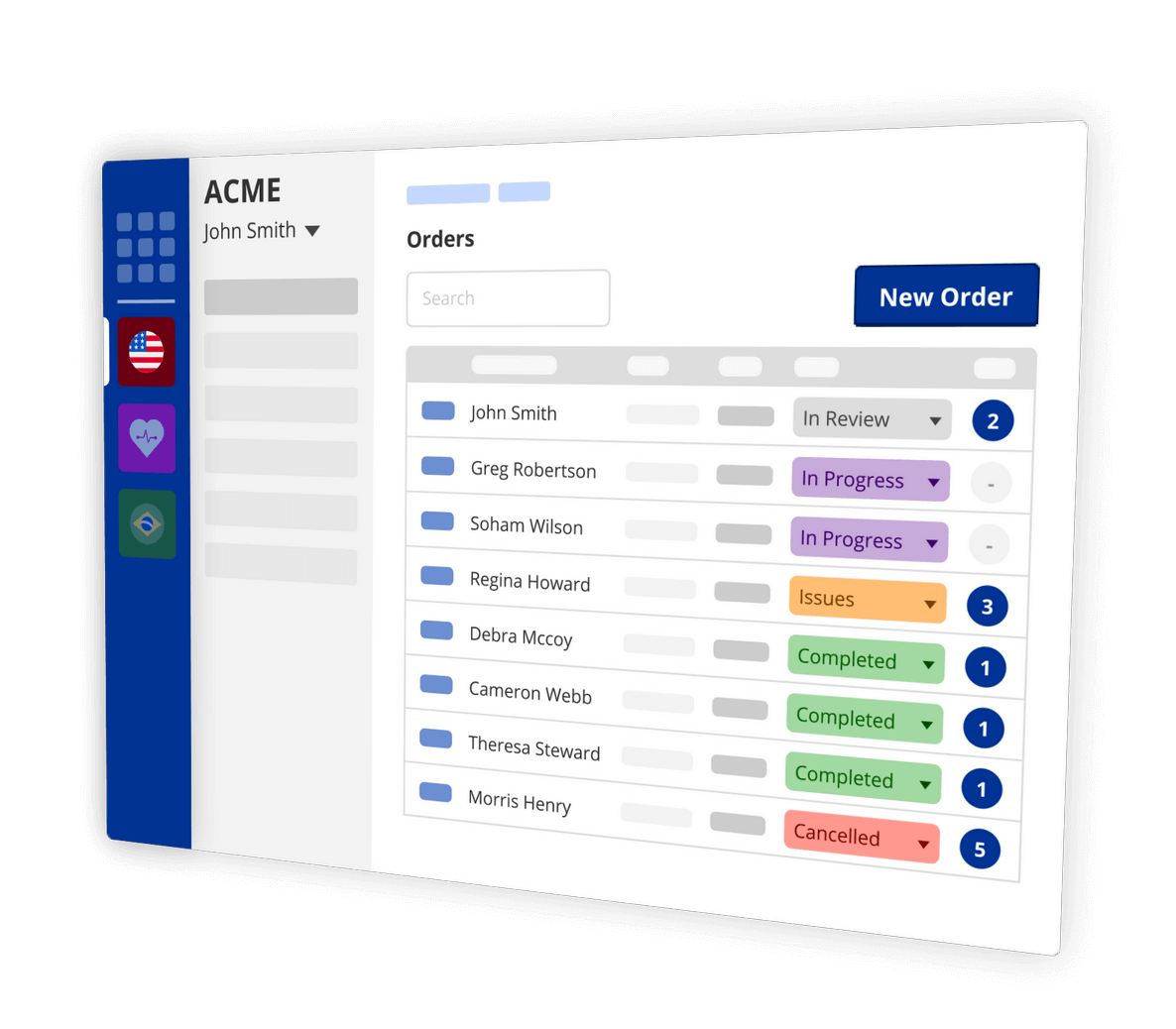

Get up and running in less than 30 minutes! Add your company branding, add available technologies, machines and materials. Then you’re ready to invite users.

Organize all of your orders in one place. Easily sort and filter orders by due date, technology, status, type and job requester.

GrabCAD Shop supports native CAD formats such as Creo, SOLIDWORKS, NX, CATIA, Inventor, STEP, Parasolids, STL, OBJ and VRML, as well as common office formats like pdf, dwg, Word, Excel and Powerpoint.

GrabCAD Shop is pre-populated with Stratasys® machines and materials and allows you to add third party technology as part of your shop’s setup.
Operators can track and communicate job or part statuses to anyone on the team.

Communicate deadlines, delivery dates, and cost estimates per order in a currency of your choice.

Receive email alerts for every status update and change to an existing order, or when there is a new order.

Set up as many shops as you need, to track orders per department, business unit, project, or location.

Communicate effectively and track changes in your order with the GrabCAD Shop comments.

Assign permissions for operators, customers and administrators based on their GrabCAD credentials.

If you don't receive the email within an hour (and you've checked your Spam folder), email us as confirmation@grabcad.com.