

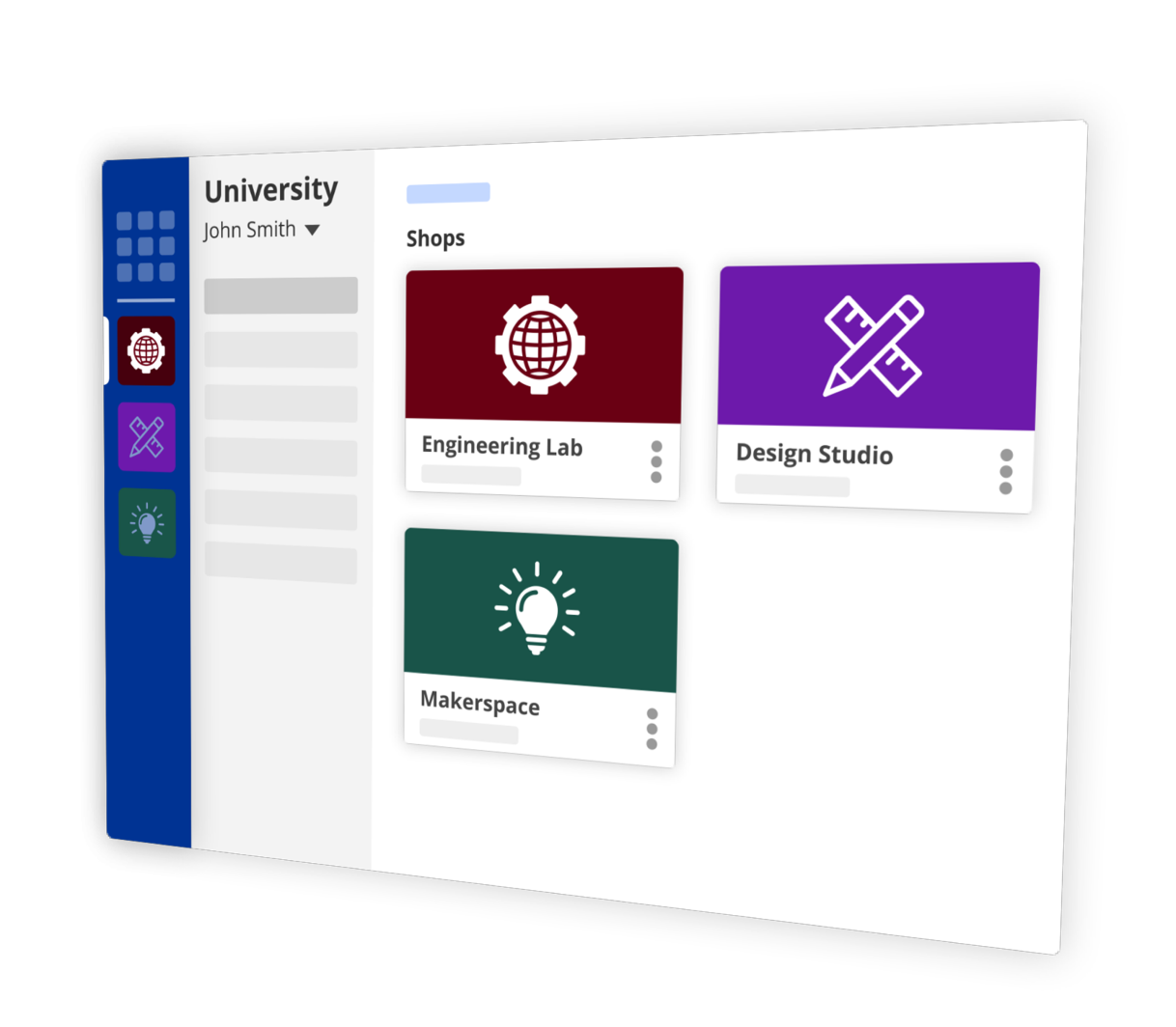







Get up and running in less than 30 minutes! Add your company branding, technologies, machines and materials. Then you’re ready to invite users.

Organize all of your orders in one place. Easily sort and filter orders by due date, technology, status, type and job requester.

Set up as many shops as you need, to track orders per department, business unit, project,or location.

GrabCAD Shop is pre-populated with Stratasys® machines and materials and allows you to add third party technology to your shop’s setup.


If you don't receive the email within an hour (and you've checked your Spam folder), email us as confirmation@grabcad.com.