How model Wobbler engine in Autocad using Inventor?
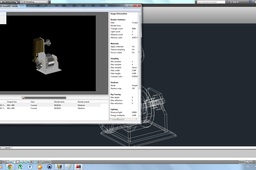
This tutorial is very usefull when you need to share a 3D model with a partner that has no 3D modeling software installed.
-
Step 1:
Inside Inventor choose open

-
Step 2:
Navigate to the folder your model is located. For this tutorial I will use my model "Wobbler Engine" in iam format. The same apply for step, iges and any other format Inventor can import.

-
Step 3:
After our model is imported we go click the Inventor icon (red arrow) and the drop down menu appears.

-
Step 4:
We go to export -> export to DWG

-
Step 5:
we choose a name and a location and click save

-
Step 6:
Lets see how our model looks like in autocad. We open Autocad (for this tutorial autocad mechanical 2012 is used. A standard version of autocad can also be used)

-
Step 7:
We click open and find our dwg file we just created

-
Step 8:
After autocad opens our file this is what our screen should look like.

-
Step 9:
Lets move it around a bit. In the ribbon go to View->Navigate->Orbit-> Free Orbit

-
Step 10:
As you can see our model is in full 3d.

-
Step 11:
Lets make a render out of this. Go to the Quick Acces Toolbar and choose 3d Modeling

-
Step 12:
In the Ribbon go to Render->Render->Render

-
Step 13:
After we wait a bit our rendered model looks like this. Notice that autocad automatically uses the colour style our model has in Inventor.


