How to convert a .step file into a solid object in autocad

You can use Autodesk Inventor Fusion for converting Step file to DWG file!!!!
Step 1:- Open Autodesk Inventor Fusion and Open the Step File which you want to convert
Step 2:-Now press Save Button
Step 3:-And give a name for your file and the Save as type should be dwg format and finally hit Save option
Step 4:- Launch Autocad and Open your converted file....
-
Step 1:
You can use Autodesk Inventor Fusion for converting Step file to DWG file!!!!
Open Autodesk Inventor Fusion and Open the Step File which you want to convert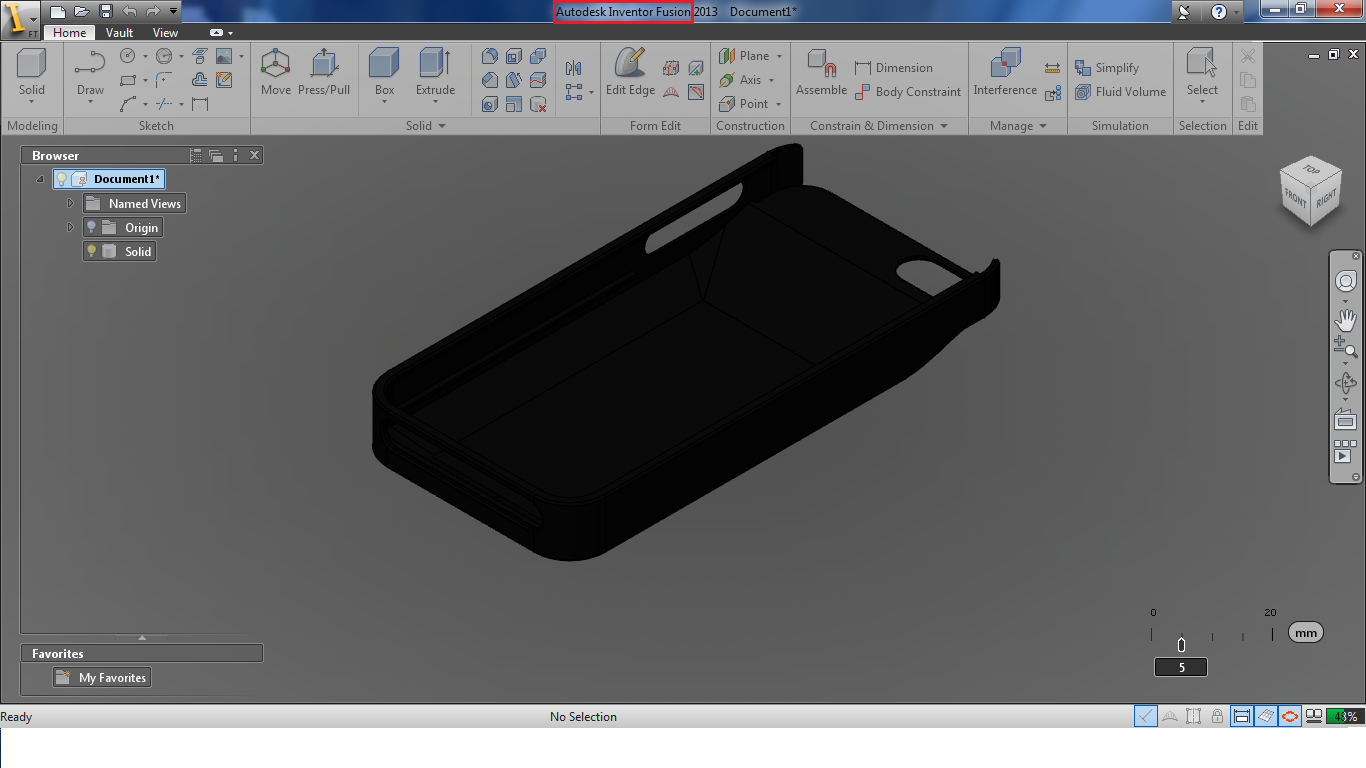
-
Step 2:
Now press Save Button

-
Step 3:
And give a name for your file and the Save as type should be dwg format and finally hit Save option

-
Step 4:
Launch Autocad and Open your converted file....


