How to model Pedestal Bearing in SolidWorks and show design intent ?
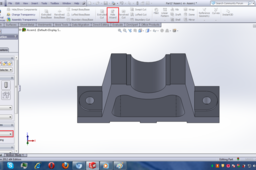
Tutorial for model
Pedestal Bearing using Top-down Design
-
Step 1:
1. Open SW in Assembly mode & press escape

-
Step 2:
2. Insert>>Component>>New Part

-
Step 3:
3. Click on the FRONT PLANE

-
Step 4:
4. Make this sketch

-
Step 5:
5. Mid Plane Extrude to 82mm

-
Step 6:
6. Sketch on the selected plane

-
Step 7:
7. Make this Sketch

-
Step 8:
8. Extrude to 5mm

-
Step 9:
9. Extrude Cut of 20mm circle Through All

-
Step 10:
10. Click on the Hole Wizard & select the size M20x2.5


