Some common problems with sketchs in Solidworks #1

I make this tutorial to help Darkhan Otegen with some common problems with sketch warnings
-
Step 1: First step
The first step must be to rebuild the model. Some warnings could disappear

-
Step 2: Wrong Sketch plane
A sketch needs a plane or planar face to be created. But if you have a sketch and in successive operations you, by mistake, deleted, the face or plane that you used to create the sketch
A warning symbol appears beside the sketch.

-
Step 3: Finding the problem
Put the mouse pointer over the warning symbol and a warning messages appear like this "Could no find face or plane"

-
Step 4: Option
Another option is, point the sketch with problems and rick click. A pull-down menu appears, then click on "What`s Wrong"

And then...
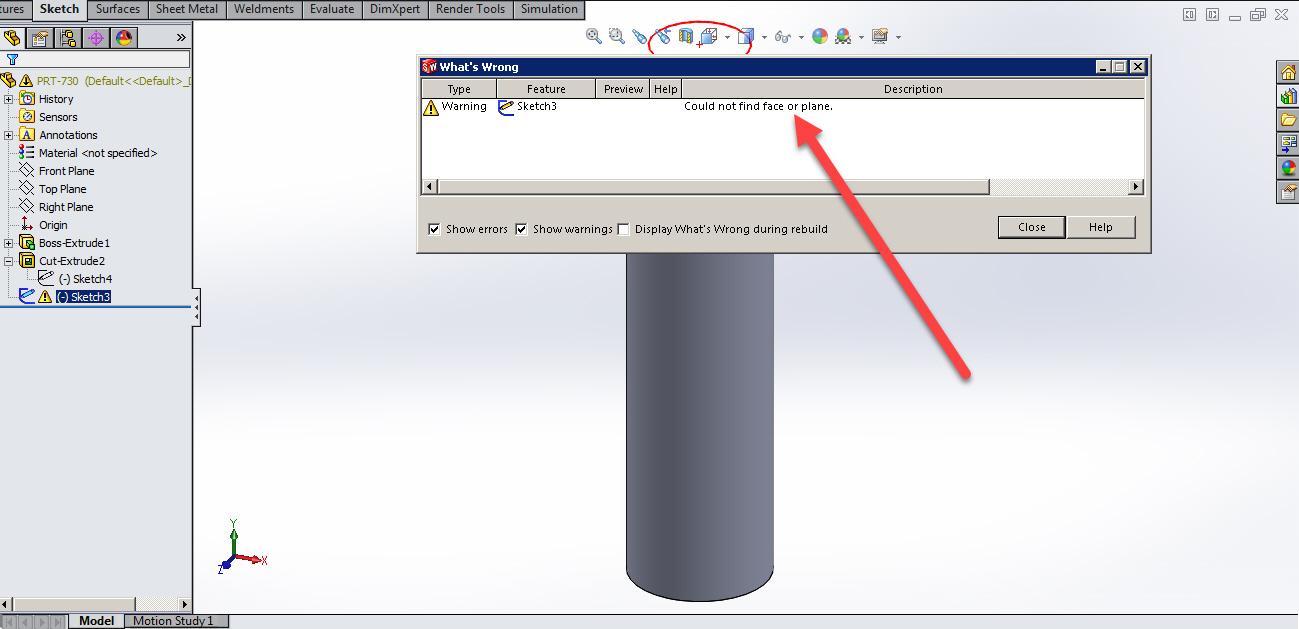
-
Step 5: Watching an example
Take a look on this video.

