3D printing with AutoCad and MakerBot

Learn how to export AutoCAD file from a ".DWG" to 3D printing on the MakerBot with a ".stl" file.
-
Step 1:
Open your AutoCAD file and select the object you would like to 3D print. Then click on export.
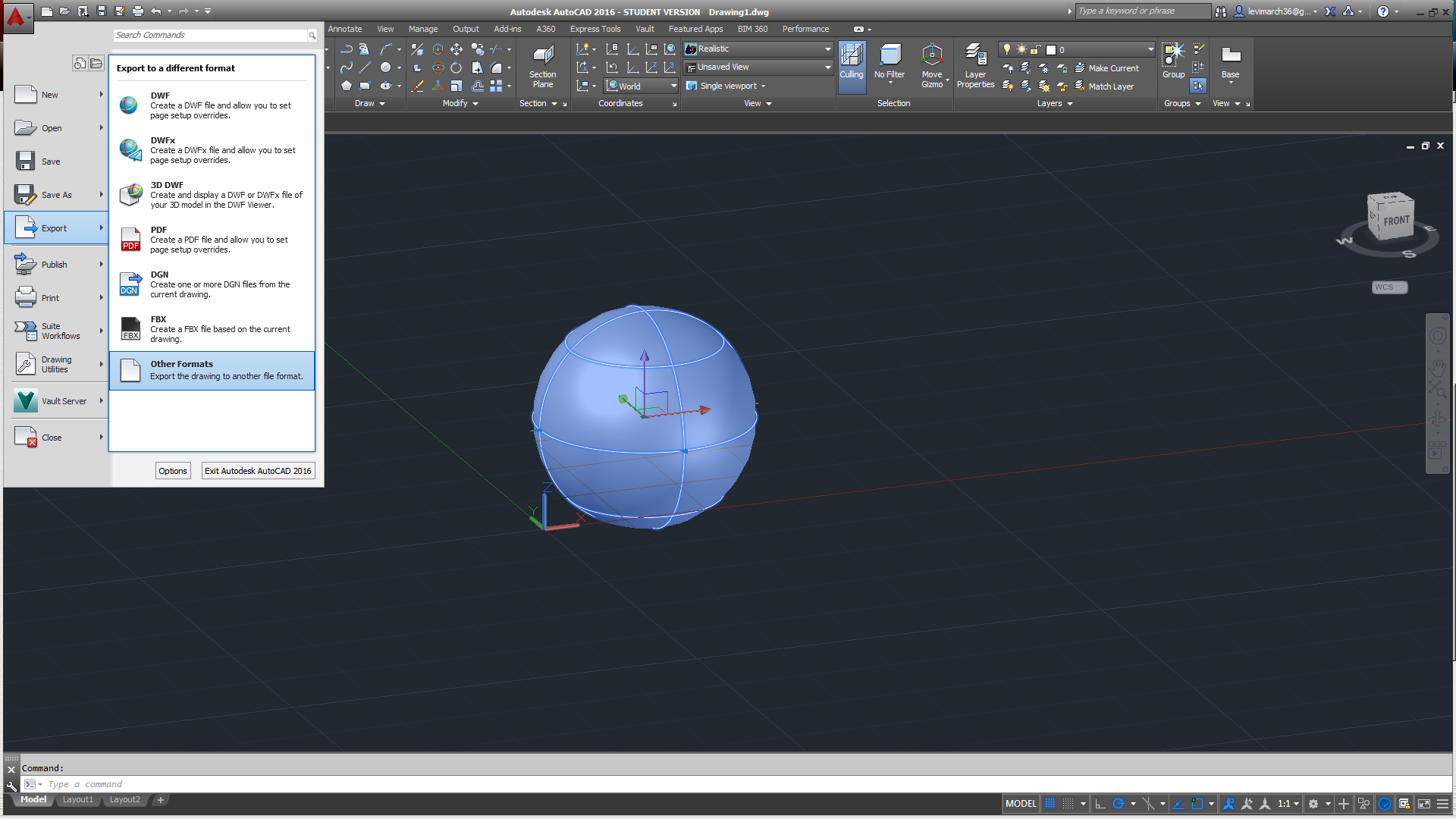
-
Step 2:
Save the file as .stl format.

-
Step 3:
Open MakerBot Software and file your .stl file.

-
Step 4:
Save the file. If you are connected to a MakerBot printer you can print from there. If not save it to a USB Drive and plug the USB drive to the MakerBot printer.


