Tutorial: How to model Profile CUT in PTC Creo Parametric and show design intent

Solidify Feature - easy cut for solid object
-
Step 1:
Create Profile / object
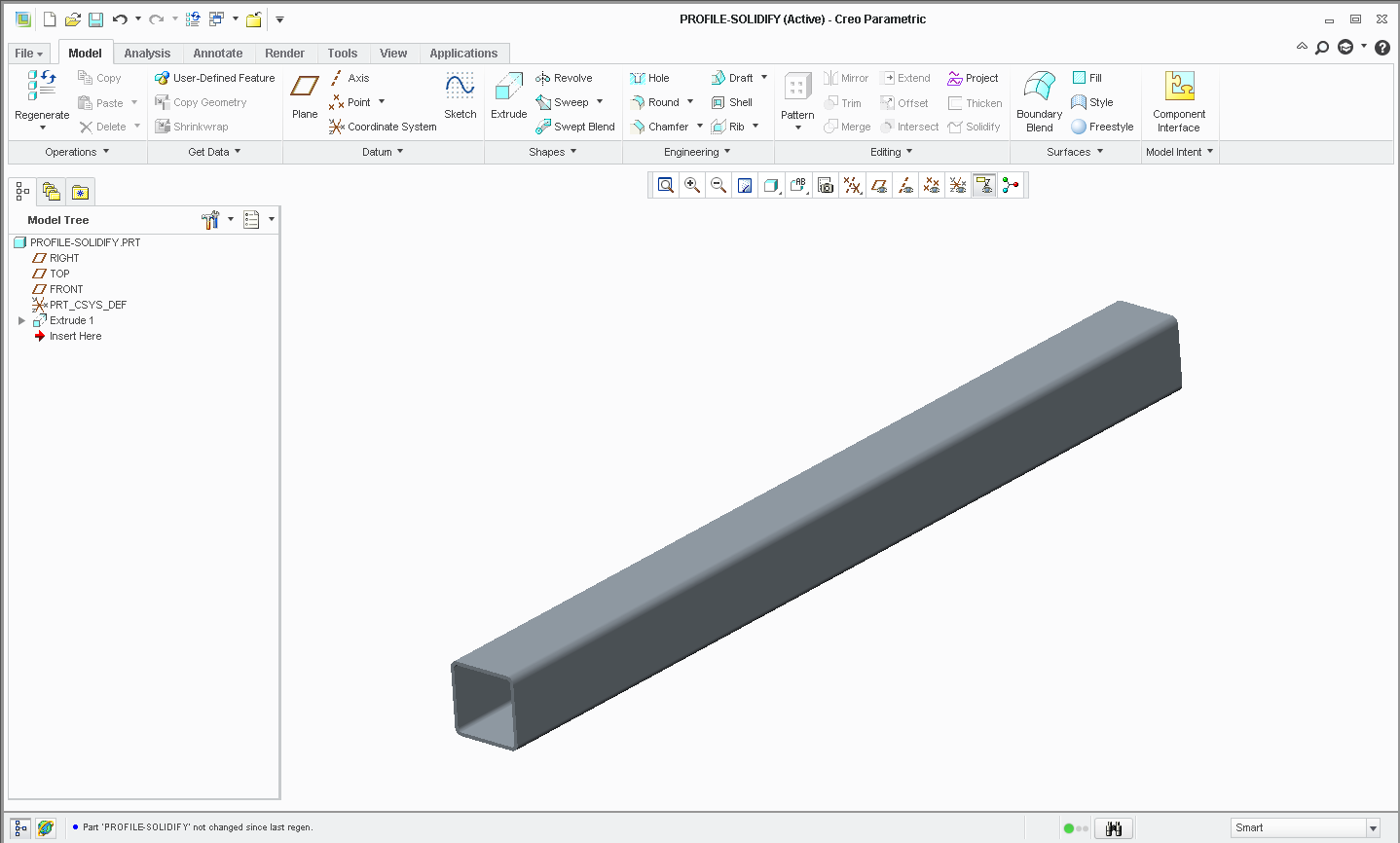
-
Step 2:
Create Datum Plane

-
Step 3:
Leave Datum Plane selected >> select Solidify feature

-
Step 4:
System automatically remove one side of your profile / object. You can change / flip the side with arrow.

-
Step 5:
If you need to change the angle, select Datum plane (DTM1) and set new value 45 >> 30 degree for example

-
Step 6:
Regenerate model - CTRL+G


